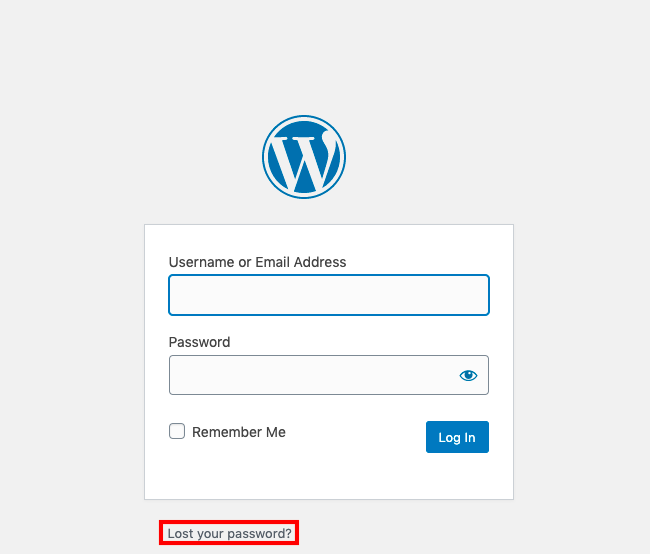- Sign in to WordPress.
- From the left-side menu, select Users and then All Users.
- Under Username, find and select your username.
- On the Profile page, scroll down until you find the Account Management section.
- Select Set New Password.
- Enter your new password, or make a note of the automatically generated one.